Yellow Yak CTF
Welcome to the thrilling world of Yellow Yak, where the realms of cybersecurity and adventure collide! The Yellow Yak Capture The Flag (CTF) event beckons you to embark on an electrifying journey through a landscape of digital challenges and cunning puzzles. This is not just an event; it's an expedition into the heart of cybersecurity, where participants will unravel mysteries, crack codes, and conquer obstacles as a united force.
In the spirit of collaboration and camaraderie, Yellow Yak presents a series of challenges that will test your problem-solving skills, strategic thinking, and technical prowess. As you navigate through the labyrinth of cryptic scenarios, each challenge is a stepping stone towards victory, requiring not just individual brilliance but the collective genius of your team.
Prepare to be immersed in an interactive experience where participants, armed with their cybersecurity acumen, must work hand-in-hand to decipher encrypted messages, penetrate digital fortresses, and overcome the intricate puzzles laid out before them. Yellow Yak is more than just a CTF; it's a celebration of teamwork, skill development, and the sheer joy of conquering the cyber frontier.
Gather your team, don your virtual armor, and get ready for a memorable adventure at Yellow Yak. The challenges await, and the thrill of victory is within reach for those who dare to face the unknown in this exhilarating cybersecurity odyssey! May the bytes be ever in your favor, and when you reach a piece of text like
YELLOWYAKCTF{SomeWittyComment}
you know that you have found one of the twelve hidden flags.







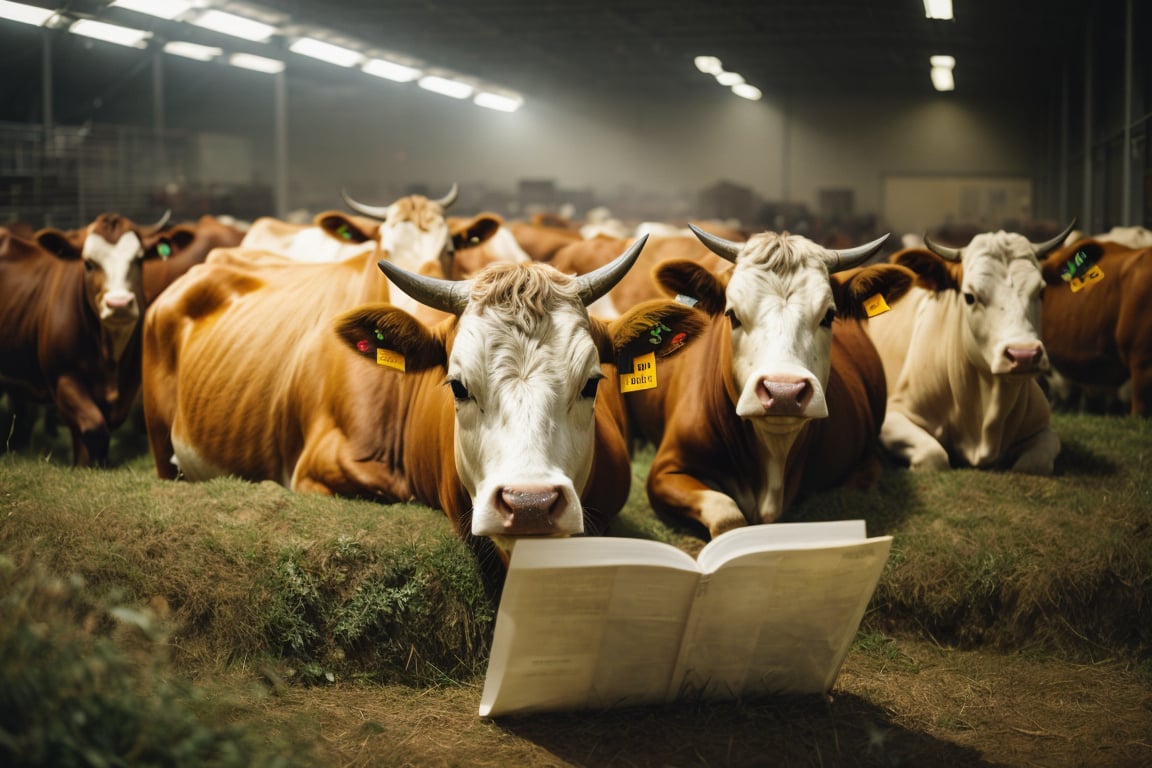




YELLOWYAKCTF{OfCourseThereWasOneHere}